Profile 3: Managing Rosters and Training for Labs
The recent update to Risk & Safety Solutions Profile 3 changed how labs update the personnel rosters and view trainings for the group.
View Training for Lab
Safety Services compiles a select list of training courses from the Learning Management System that can be viewed within RSS Profile. The current list of courses under Trainings is long and can be hard to navigate.
Using the “Advanced Search” option and the step-by-step instructions listed below will help:
- Within a Profile group, choose Trainings on the right side of the screen. Scroll left or right using your keyboard arrow keys or a mouse that includes side-to-side scrolling.
- A search area is available on the top of the page to type in a person’s name and view their training record.
- Choose the down arrow to open the Advanced Search to filter by course classification or find a specific course in the list.
- Courses are shown with a green “Complete” status or a red “Expired” status. Hover over the status to view the completion and/or expiration date.
- If you need to retake a course or view your training transcript, visit the UC Learning Management System.
Manage Roster for Lab
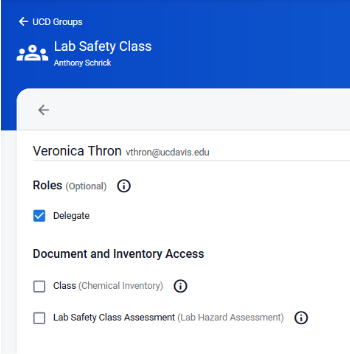
Please refer to the RSS Profile 3 FAQs on how to manage the Profile group roster. Once someone has been added to the roster, don't forget to select their name and designate their roles and document access.